GAME SUPPORT
Looney Tunes
Notes
- Film Mode: Scaredy Cat
- New inlane sound effects added.
- Menu options for qualifying Rocket Multiball
- Marvin ship added to ball search
- Reduced debounce for coin slot switches
- BUG – Fixed a bug caused by rapid loading the Marvin ship
- BUG – Fixed a bug where Acme Items were not activated for Rabbit Transit.
- BUG – Fixed a bug that could occur when draining ball during the end of an episode
- BUG – Ignore acme crate switch during episode start
Update Instructions:
- Download the latest code and place it onto the root folder of a USB Flash Drive. Plug that drive into your machine and use the menu to navigate to to Utilities > Update Code. Follow the on screen instructions.
Replacement Parts

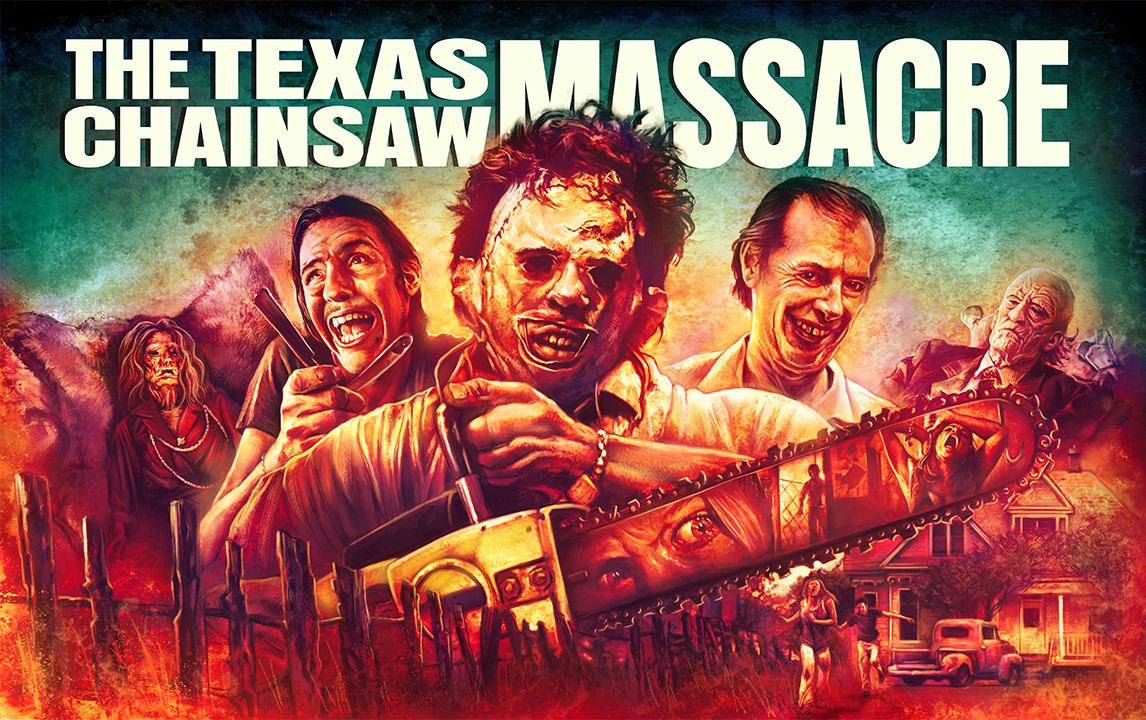
Texas Chainsaw Massacre
v.091
Notes
- Increase max pulse time on high power flipper coils.
- Added max pulse time on high power flipper coils to the Gameplay Settings.
Update Instructions:
- Download the latest code and place it onto the root folder of a USB Flash Drive. Plug that drive into your machine and use the menu to navigate to Utilities > Update Software From USB. Follow the on screen instructions.
Replacement Parts
Scooby Doo Where Are You!
Latest Version: v2024.03.17.10
Release Notes:
-
-
- Scoring bugfixes
- Selective flipper control bugfixes
- Unmasking bonus screen text bugfixes
- Improved support for higher resolution displays
- Menu option to reduce frequency of “Reverse Flippers” mystery award
- Subsequent mystery awards require slightly more scooby snacks to qualify
-
Update Instructions:
- Download the latest code and place it onto the root folder of a USB Flash Drive. Plug that drive into your machine and use the menu to navigate to System > Update Software. Follow the on screen instructions.
Replacement Parts
Base Game Restore Instructions
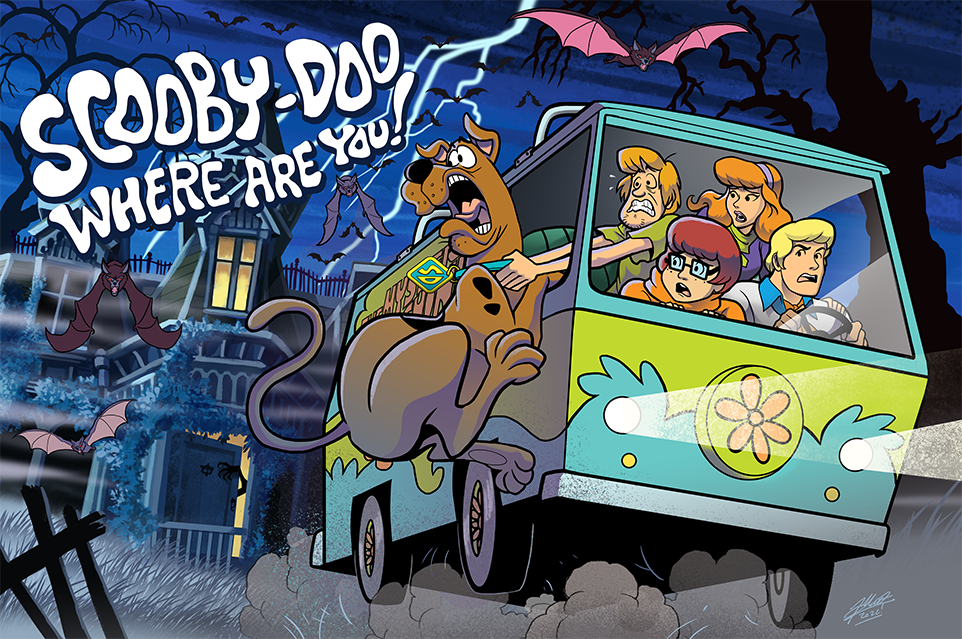
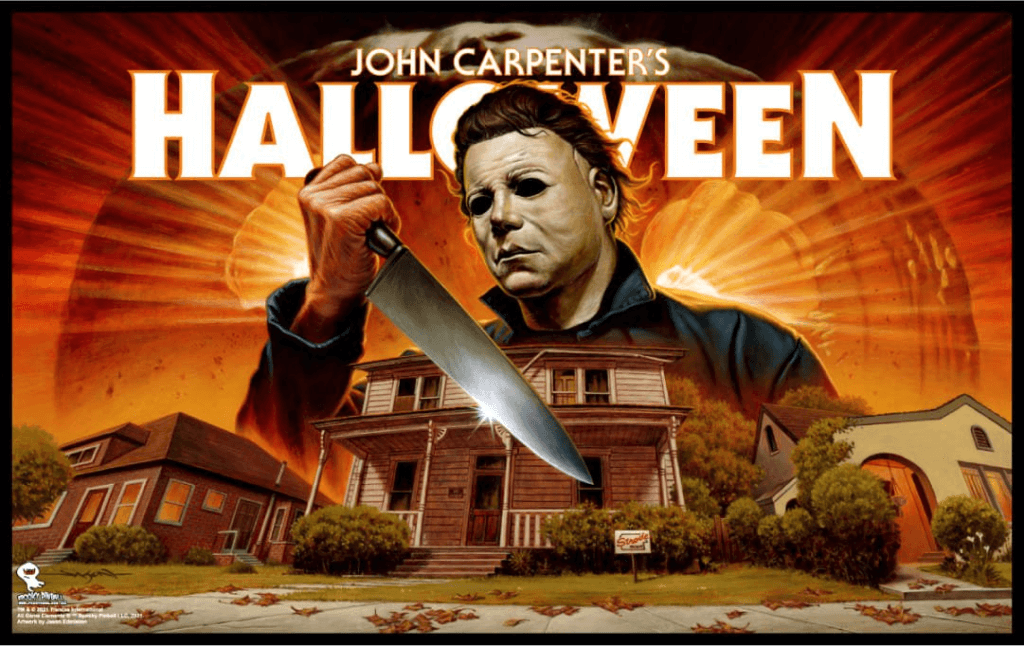
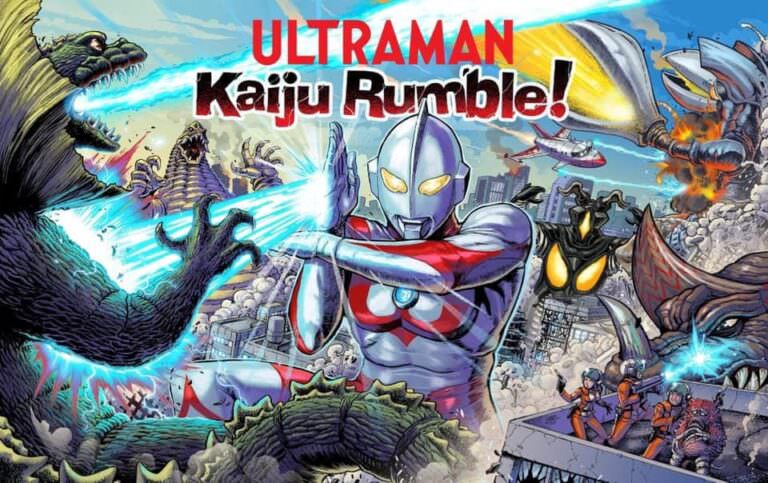

ALICE COOPER’S NIGHTMARE CASTLE
Replacement Parts
Update Notes:
v1.1.0.5
23/MAR/2021
System – log file was not clearing after an update
System – log file would copy to usb on audit dump but did not clear a flag that could prevent the game from starting
system – log file will now clear if it gets larger than 100MB
General – main screen mini map now reflects difficulty
General – mini map shows green rooms indicating a weapon is available
General – path with weapon in next room will strobe green to match color on mini map
Frank – some animation, sfx, shaker changes
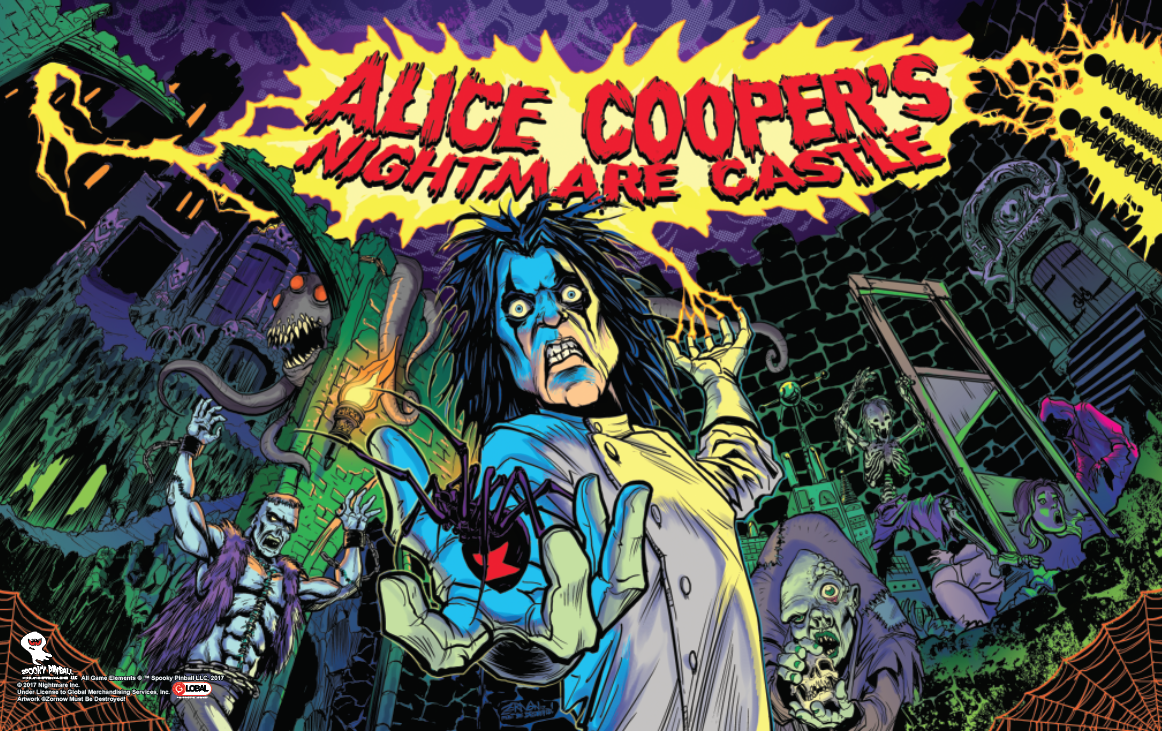


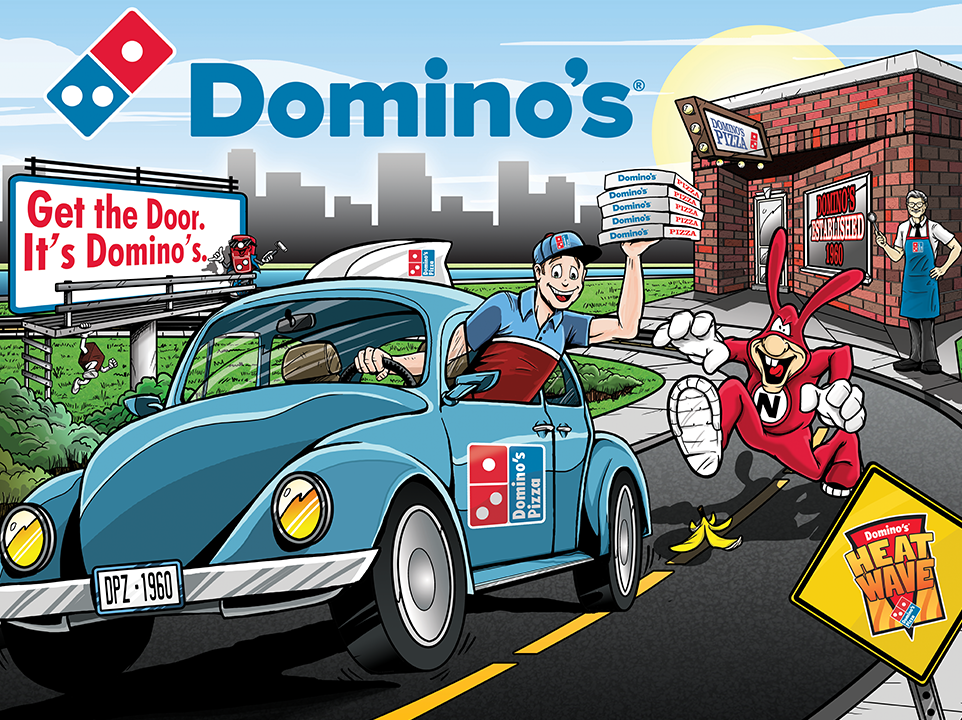
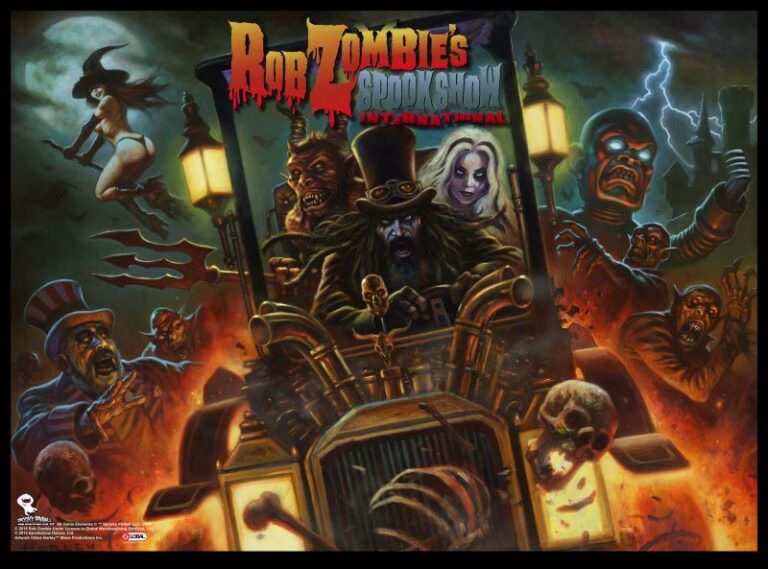
Rob Zombie’s Spookshow International
Replacement Parts
Code update instructional video
Code Updates – V026 – See below for update process
-Do NOT use a Mac system to format your SD CARD. Use Windows 7/10.
-Do NOT drag the contents of the zip file directly to the SD CARD. You must extract the zip file to a folder on your computer first, then you may drag the files from that folder to the SD card.
-Do NOT extract the zip file directly to the SD card.
-Do NOT pull the SD card immediately after files copy. Right click on the SD card from the ‘Computer’ window, and select ‘eject’. Windows will tell you if it’s ok to remove the SD card.
-Skipping any of these actions can and will cause the game to run in an unexpected manner, or not at all.
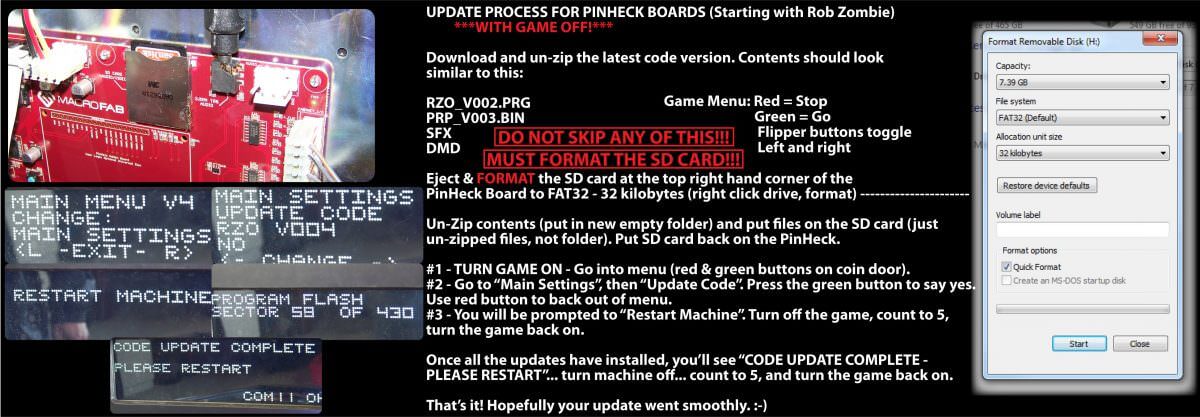
Rubber sizes:
3 – 2 1/2″
1 – 3″
3 – 3/8″ OD
3 – 1 1/16″ post sleeves
1 – 1 1/4″
1 – 3/4″
1 – 2″
2 – 3/16″
9 – 3/8″
America’s Most Haunted
Replacement Parts
ALSO… To finish off your code update, go into the game menu and reset everything to Factory Defaults… then adjust your coil strengths as needed. Zero is low power, 9 is high.
Rubber Sizes:
– 2.5″ rubber
2 – 3/16″ ID rubber (small purple posts)
4 – 3/8″ OD rubber (small spike posts)
4 – 3/8″ ID rubber (star posts)
4 – post sleeves 1 1/16″
2 – Standard Flipper rubber



