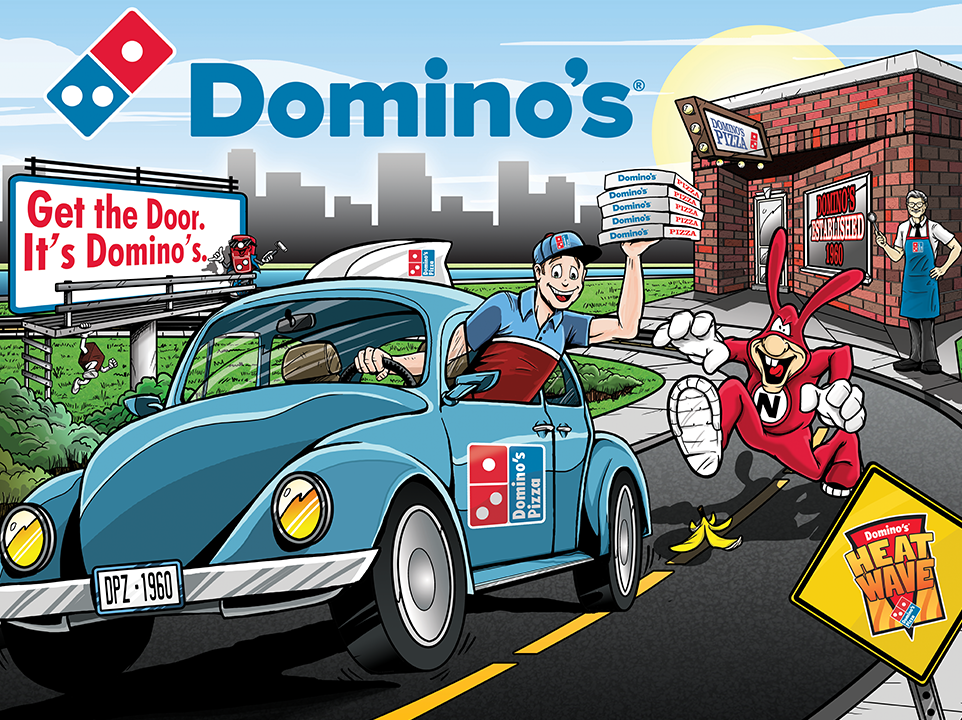GAME SUPPORT

Evil Dead
Download: v2025.06.25
Release Notes
- FEATURE – Hero From The Sky wizard mode added to the game.
- FEATURE – Mirror, Mirror sanity mode added to the game.
- BUG FIX – Time settings in the menu have been fixed.
- BUG FIX – If the final shot in Laughing was to the scoop under the right ramp, the ball was not ejecting correctly.
- SINCE BETA – Extended ball save timer for Mirror Mirror.
- SINCE BETA – Fixed a bug where Evil Ash stacked with multiballs could cause a crash.
- SINCE BETA – Fixed a bug where outlane saves were not working in multiballs.
Update Instructions:
Download the latest code and place it in the root folder of a USB flash drive. Plug it into your machine, go to Utilities > Update Code, and follow the on-screen prompts.
Debug Menu:
Hold the red menu button to toggle the debug menu on or off.
Looney Tunes
Download: v2025.03.01.looney
Release Notes
- FEATURE – Added a 10% playfield multiplier per completed segment of Factory Mayhem.
- FEATURE – Introduced the Baseball Bugs mode. Designed to capture the feel of a classic pitch-and-bat game, this mode features various lit shots for singles, doubles, triples, and outs. To keep things intuitive, orange shots are positive, while blue shots result in outs.
- FEATURE – Introduced the Rabbit Punch mode. Unlike most modes, this must be unlocked by completing combos and collecting the jab, hook, and uppercut jackpots. The mode begins with an add-a-ball and features a boxing match against The Punisher. All major shots deal damage, with combos boosting scoring. The final knockout blow will be lit at the right ramp.
- NOTE – From the public beta to this release, the only change was with the high score entry for the Baseball For Bugs and Rabbit Punch modes.
Game Manual
Rules Document
Coil Chart
Switch Chart
Game Restore Instructions
Replacement Parts
Update Instructions:
Download the latest code and place it onto the root folder of a USB Flash Drive. Plug that drive into your machine and use the menu to navigate to Utilities > Update Code. Follow the on-screen instructions.
Debug Menu:
Toggle the debug menu on/off by holding the left flipper button and pressing the volume down menu button.

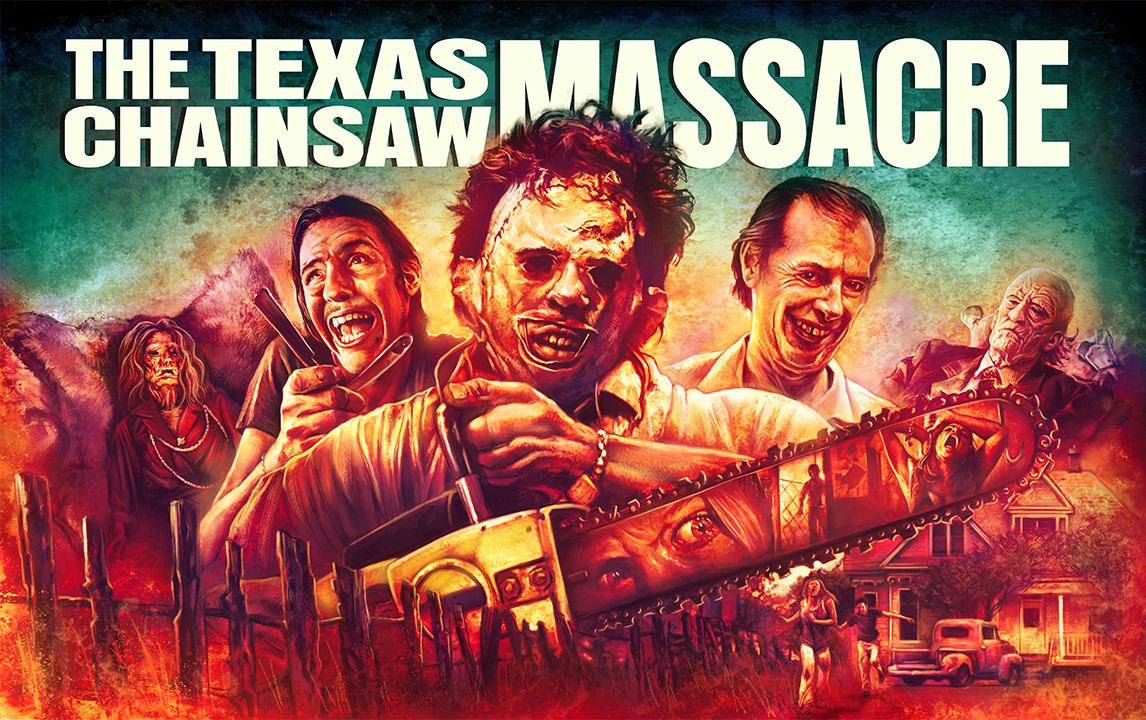
Texas Chainsaw Massacre
Release Notes
- PATCH FIX – Fixes a negative scoring bug that was possible with Tournament Mode enabled.
- PATCH FIX – Leatherface home switch no longer logs unnecessary error messages.
- PATCH FIX – Updated door VUK re-trigger logic to better handle multiple balls and help prevent possible issues caused by the ‘bouncy switch’ protection.
- FEATURE – Added new movie videos and callouts to most modes.
- FEATURE – Introduced an additional mode for Franklin at the inner loop. Players can now advance the story at any time when the inner loop is not lit for other events.
- FEATURE – Reworked the skill shot to avoid using the highest BBQ target. Added a Super Skill Shot and a Secret Skill Shot. To activate the Super Skill Shot, hold the left flipper button before launching the ball.
- FEATURE – Highlighted the ‘Super Shot’ multiplier, which builds up through the combo system and activates with a double-tap of the extra flipper button. New animations have been added for this sequence.
- FEATURE – Implemented dead-end shots in all combo sequences.
- FEATURE – Updated Door Frenzy to require a mode to be played before it can restart.
- MENU – Added a debug screen, accessible by holding the red menu button.
- MENU – Introduced a switch visualizer in the test menu.
- MENU – Improved Tournament Mode settings.
- MENU – Refined magnet fling settings, reducing granularity from 20ms to 5ms. A reset of menu settings is required for this change to take effect.
- BUG – Fixed a scoring issue in Door Frenzy.
- BUG – Resolved a bug where a ball falling backward into the door scoop during Dinner Mode could cause an error.
- BUG – Corrected an issue with Coin Audits.
- BUG – Added a check to prevent partial messages from blocking communication between the Warden and PC.
- NOTE – From the public beta to this release, the changes include delaying mode starts until after the Super Skillshot concludes, improving the behavior of the left scoop, and simplifying the code that handles a missed divert at the Meat Grinder.
Game Manual
Rules Document
Coil Chart
Switch Chart
Game Restore Instructions
Replacement Parts
Update Instructions:
Download the latest code and place it onto the root folder of a USB Flash Drive. Plug that drive into your machine and use the menu to navigate to Utilities > Update Software From USB. Follow the on-screen instructions.
Debug Menu:
Toggle the debug menu on/off by holding the red menu button.
Scooby-Doo
Download: v2025.05.01.scooby (Beta Patch)
Release Notes
PATCH FIX – Repaired a bug where Witch & Zombie where the unmasking could light right away.
PATCH FIX – Containerized update process to prevent audits from clearing in most cases.
FEATURE – Scrappy-Doo callouts added to the game. These are off by default and can be enabled from the Audio Menu.
FEATURE – Ball tracking and recovery system has been refactored for improved accuracy and reliability.
FEATURE – – Apron lock ball tracking has been refactored to handle edge cases more gracefully.
FEATURE – Audio mix rebalanced, including improved chain rattle effects during Green Ghouls event.
BUG FIX – Game now boots at the correct audio volume levels after menu adjustments.
BUG FIX – Ball saves were missing from some mode starts; this has been resolved.
BUG FIX – Reduced the qualification timing for Black Knight unmasking sequence to improve pacing.
BUG FIX – Deluxe topper video for Black Knight has been fixed.
BUG FIX – Witch & Zombie introduction video can now be skipped.
BUG FIX – Upper playfield magnet pulse time reduced.
BUG FIX – Ruh-Roh lanes now resume normal behavior after completing wizard modes.
Game Manual
Rules Document
Coil Chart
Switch Chart
Game Restore Instructions
Replacement Parts
Update Instructions:
Download the latest code and place it onto the root folder of a USB Flash Drive. Plug that drive into your machine and use the menu to navigate to Utilities > Update Software From USB. Follow the on-screen instructions.
Debug Menu:
Toggle the debug menu on/off by holding the red menu button.
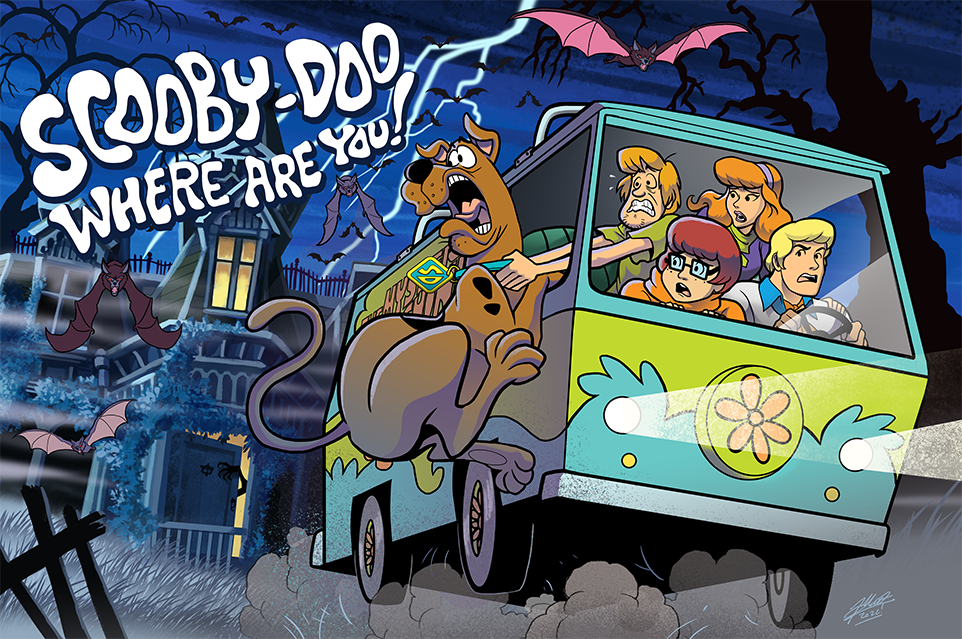
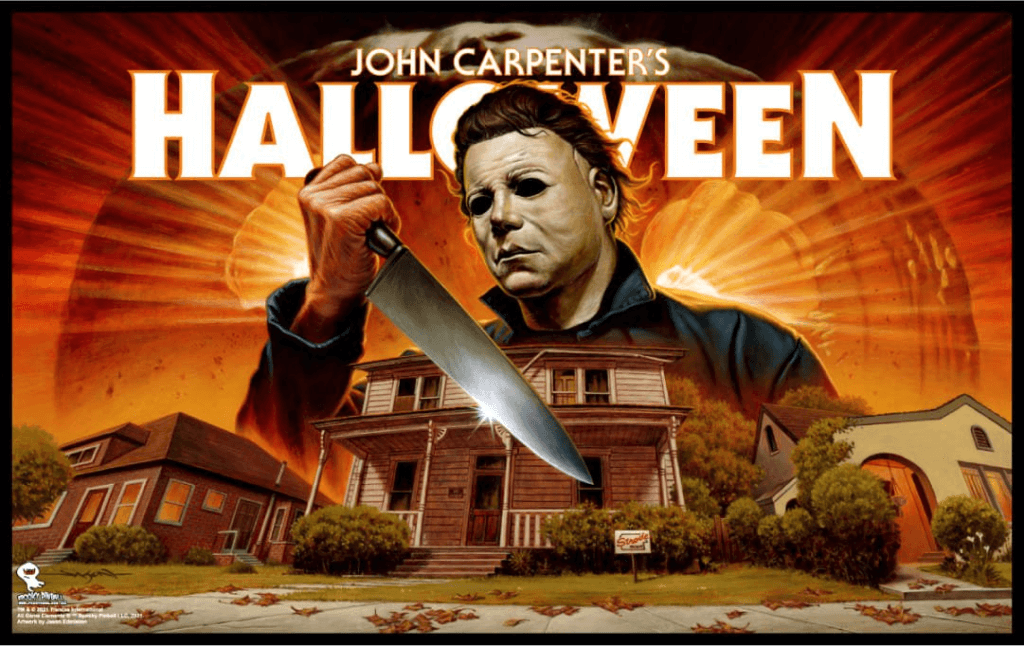
Halloween
Debug Menu:
Toggle the debug menu on/off by holding the left flipper button and pressing the volume down menu button.
Ultraman Kaiju Rumble!
Debug Menu:
Toggle the debug menu on/off by holding the left flipper button and pressing the volume down menu button.
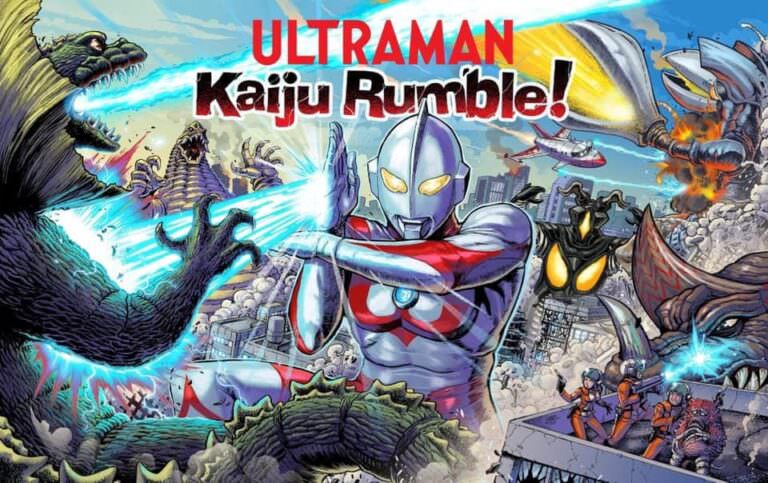

Rick and Morty
Alice Cooper’s Nightmare Castle
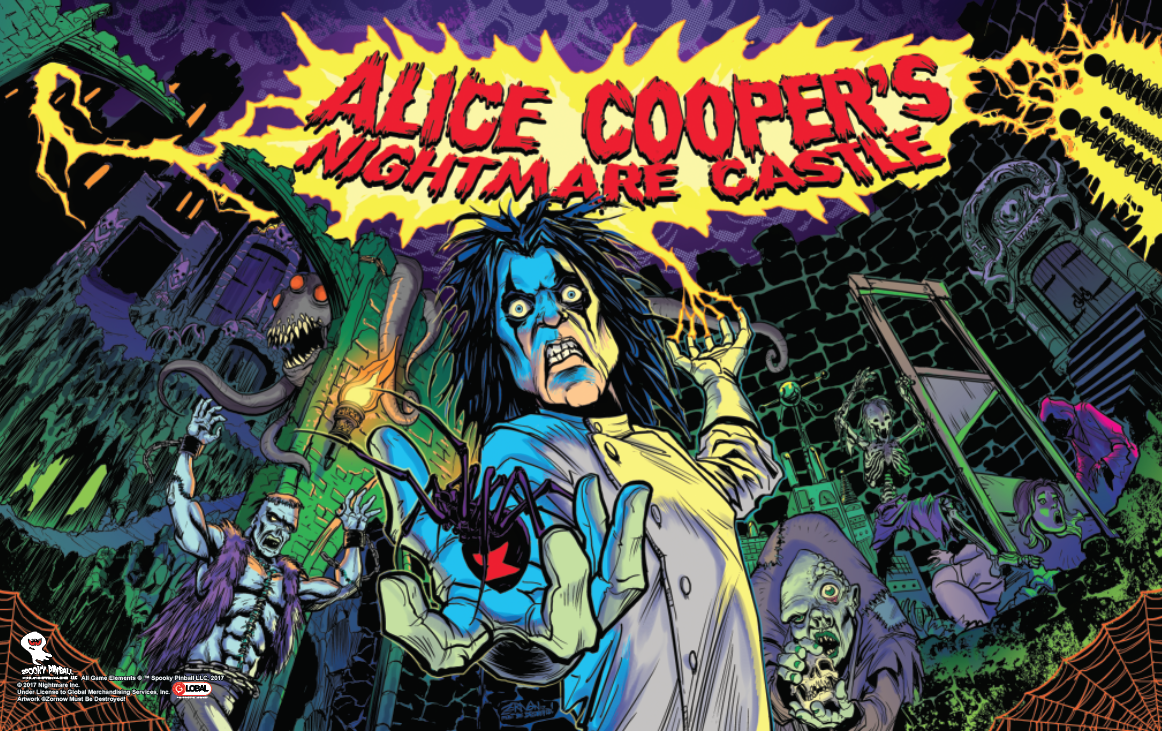

Total Nuclear Annihilation
Rob Zombie’s Spookshow International
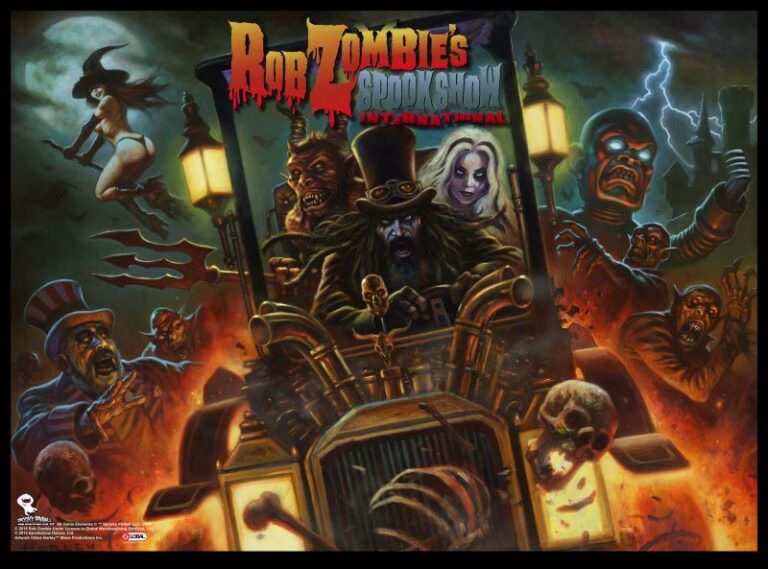
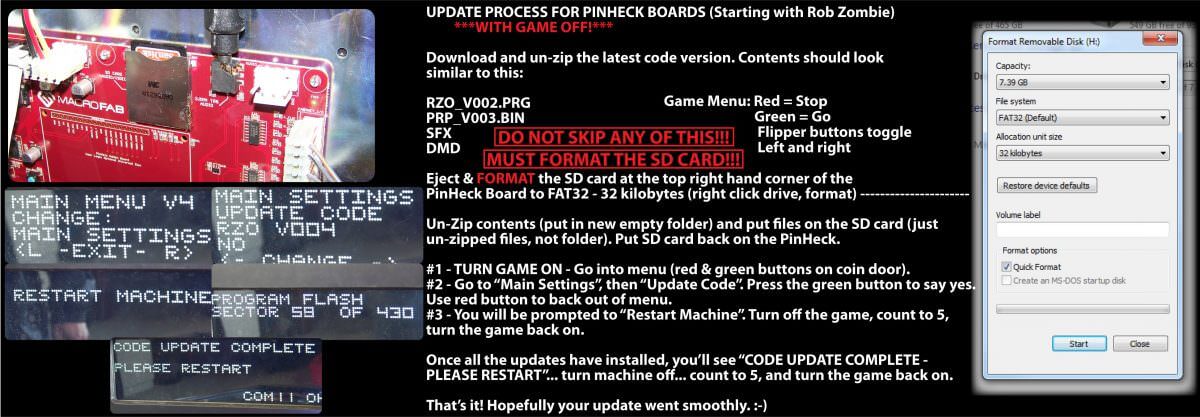

America’s Most Haunted
Service Videos
Wiring Chart
Lamp Chart
Switch Chart
Apron Cards
Game Setup Instructions
Replacement Parts
Update Instructions:
After updating your code, go into the game menu and reset to factory defaults. Adjust your coil strengths as needed (0 low / 9 high).