Ultraman Kaiju Rumble!
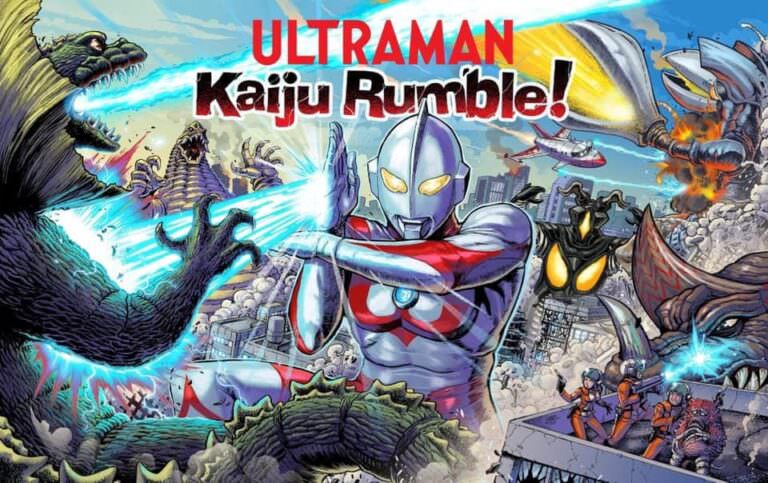
Latest Version
We always recommend running the latest code. It will have more features and the best game experience.
v1.18.1
Release Notes
- FEATURE – Added the ability to hold the start button to play a Wizard Mode.
- VIDEO – Updated the user interface to better match the modern surround presentation.
- VIDEO – Added new “Kaiju Detected” videos for clearing the drop targets.
- AUDIO – The intro video now has sound. A menu option was added to turn this off if desired.
- BUG FIX – Improved the speaker kit update process.
- BUG FIX – Credits were being used when skipping the match sequence. Corrected.
- BUG FIX – Credit dot now clears when entering the menu. The credit dot in this game indicates an issue with the drop targets.
- BUG FIX – Improved ball save behavior during multiball.
Previous Versions
v1.17
Release Notes
- Major CPU performance overhaul for significantly faster game loading and smoother operation. Improves reliability and resolves several rare, hard-to-reproduce issues.
- Shaker strength settings now available in the service menu.
- Added extra checks to inlane lifters to ensure proper ball recognition.
- Dump mech coil logic updated from hold to pulse-and-hold to reduce coil wear.
- Fixed issue where two balls shot quickly up the left ramp could cause figures to remain stuck out.
- Improved health bar during UltraSeven.
v1.16b
Release Notes
- Pigmon Multiball base jackpot has been increased.
- Spacium mode final five second shaker is back.
- Zetton lock 4 now holds the ball correctly.
- Pressing flipper during the “flipper training” phantom flip now behaves as it should.
- All time-based vanity awards display correctly.
- High scores starting with A now work properly.
- Ragon: all shots time out the same now.
- After a multiball, the dropbank will not reset if you are in a mode.
v1.16
Release Notes
- Added 20+ Vanity Awards to the game.
- Total score review and rebalancing. Overall the Kaiju Battles are now worth significantly more.
- New video added for dropping into the scoop from the upper playfield.
- New callouts were added when the Science Patrol drop target is lowered for a Ball Save.
- End of ball bonus scoring and display sequence has been changed.
- On-screen debug overlay added to the game (Left Flipper + Menu Exit).
- Bug – Shaker ignores repeat calls for a shake in the event of a bouncy switch.
- Bug – Right lifter behavior during Zetton has been improved.
- Bug – Mode select text changed for Gomora.
- Numerous other enhancements and bug fixes.
v1.15 / v1.15a
Release Notes
- We skipped v1.14. Everything from Halloween’s v1.14 release that applied has been brought over here, plus a lot more. This is our largest update ever.
- Ultra Brothers! (Wizard Mode) – Available at the right scoop after starting all 9 Kaiju Battles. Qualification requirements can be changed in the menu. You can also access it immediately through GAME FEATURES > WIZARD PLAY. This is a boss rush battle royal against eight brand new kaiju. See if you can smash your way through them all.
- Corrected a small bug in the aspect ratio for video display.
- Video screen tearing issues have been improved significantly.
- Left and right scoops and subway code reworked heavily.
- Zetton wizard mode timings tweaked.
- Collecting an extra ball now displays the video and moves on to the store or kaiju select seamlessly.
- Ball saves will now save more than one ball in the allotted time.
- Ball saves now kick out a ball more quickly.
- Ball saves now have a grace period.
- Menu setting under GAME FEATURES called LIFTER NOISE IN MB lets you turn off the noise the lifters make during multiballs (when it can get quite repetitive).
- Science Patrol Captive Ball – all the lights there now flash when one more shot will lock the ball.
- Dada is now replayable if you did not manage to defeat him.
- The playfield inserts (footprint, Science Patrol, Pigmon) now light for the modes Dada, Neronga, and Pigmon Multiball. They will pulse when the modes are ready and also indicate when you’ve defeated or completed them.
- The Kaiju Select screen now indicates whether you’ve DETECTED (played) a Kaiju already or if you’ve DEFEATED them. This helps track progress toward Ultra Brothers.
- The lights at the Beta Capsule / right scoop have had the colors tweaked slightly: white for a mode ready, blue for Spacium Store, pink for Pigmon Multiball, green for Baltan Multiball restart, purple for Zetton, orange for extra ball, and yellow for Ultra Brothers.
- Improved lifter logic to prevent multiple switch hits from causing an early lift.
- Added new callouts for Spacium collection countdown.
- Slings hits will no longer disable the skillshot.
- Dada mode can now be replayed when the mode is failed. (Your text said “Data” once. Assuming Dada was intended, keeping it consistent.)
- Added additional checks to prevent Giant Fuji from starting during mode selection.
- Minimum time of 10 seconds added to Giant Fuji.
- Fixed some text stacking between Baltan Multiball and Kaiju Modes.
- v1.15a is a hotfix for Mac users so that the next version of the software will install easily. For PC users, it is identical to v1.15.
v1.13
Release Notes
- Mac users: Mac file updates got broken in v1.12 when we added support for filenames with “(1)” at the end. Once you’ve installed v1.13 (either with a Windows machine or by cleaning off the hidden file using the dot_clean method explained at https://www.spookypinball.com/game-support/hwn-um-update-process/) future updates will just be a simple file copy again. We also added Mac testing for every update going forward.
- New mini-mode “Giant Fuji”. Brings more action when you’re not in other modes. Hitting the right scoop now has a big chance of lighting a new Spacium target (Spacium can do more now… see below) or a small chance of revealing a Giant Fuji. It depends on how much Spacium you are holding. You do not have long to defeat Giant Fuji. If you cannot, she will steal some of your collected Spacium and next time she’ll be closer and more dangerous (but worth more and easier to hit, so it’s risk vs reward).
- Collected Spacium now gives an extra scoring boost. Each one is worth 3 percent. You will see your active multiplier in the radar screen on the left of the screen.
- The Spacium Store becomes available after each 3, 4, then 5 Spacium you collect.
- The “Ultra Slash” shot up through the middle of the drop bank can now be looped and repeated for extra-extra score multiplying.
- The right scoop now flashes when it is lit to be hit, not after it’s hit. It can also flash multiple colors now if ready for mode select, Spacium Store, Pigmon Multiball, extra ball, etc.
- You can short plunge and the skillshot is still valid.
- Audio adjustments are now increments of 1 percent instead of 5 percent to allow finer tuning.
- Attract mode has an extra surprise that appears if you leave the machine idle. Controlled by FEATURE > ATTRACT MODE FREQ in the menu (OFF or 1,5,10 etc minutes).
- Ball saves have been added to Zetton Wizard mode.
- Orbits to reset the triple drop bank after finishing a mode are now red.
- Flipper training will not happen in Zetton Wizard mode.
- Gomora: initial standup targets now flash, which is consistent with other shots in the mode.
- The subway and lifter code has been reworked (huge job) and brought in line with Halloween. So any improvements to either game can be ported across.
- Neronga drops light correctly now – yellow when up and red when down.
- New extra ball video.
- Mode select screen now gives more helpful text to explain why a mode cannot be started, and shows green “complete” text if done.
- Dada could not start after completing just one other mode. Now it can.
- Baltan ball lock / multiball restart text now uses the English/Japanese dual style.
- Lots of new bits and pieces: light tweaks, callouts, performance improvements. More still to come.
v1.12
Release Notes
- Added new menu option “BUMP BALTANS” to turn on or off the effect where they move a tiny bit when their target is hit.
- Baltan Multiball restart timing tweaked so both balls do not arrive at your flippers at the exact same time.
- In attract mode, the opening credits “swirl” was being cut off just before the end. Now it plays the whole clip.
- Bemular mode instruction text was overlapping some other text. Fixed.
- The third Bemular progress light in the middle of the playfield goes red now when you’ve scored a Super Jackpot.
- After this update is installed, if your computer adds extra characters to your update file name such as “(1)” the updater will still work. (This version still expects the exact filename.)
- Baltan Multiball Super Jackpot has been increased to 2M x balls in play.
- Jirahs Multiball Super Jackpot limit of 5M has been removed. You can boost it even higher before collecting it.
- If you set the REPLAY AWARD to “extra ball” on the attract screen it will say “EXTRA BALL AT {score}” instead of “REPLAY AT…”.
- The LIFTER SHAKE menu option now works and will cause a small shake when balls are ejected to the flippers.
- Changed the limits on the menu option “MODES NEEDED FOR PIGMON MB” to allow 1-5.
- The ball save light between the flippers should be better, on and off at the right times. This might still need future tweaks.
- Bonus screen font size has been increased.
- Transitions between screens and videos are smoother now, with less flashing.
- Trough ball eject logic tweaked to wait a bit longer for a ball to arrive to the shooter lane before trying again.
- Skillshot at the drop bank is now a bit tougher. You have to get only the right one down. The one next to it also going down will not be good enough.
v1.11
Release Notes
- Mac users who have already installed v1.10 can now update normally. Just copy the update file to a USB and plug it in.
- Neronga mode added – Battle him while keeping Tokyo’s power stations at full power. Will you last 3 rounds and defeat him, or keep going for more points as the battle intensifies.
- Audio overhaul, including all callouts and sounds re-balanced. Added new audio settings under STANDARD:
- MUSIC VOLUME % (0-100, default 50) – baseline for all other sounds.
- SFX MOD % (-95 to +95, default -50) – want your whooshes and “yah!” louder? Adjust here.
- VOICE MOD % (-95 to +95, default -10) – callouts and video audio.
- MULTIBALL SONG MOD % (-95 to +95, default 10) – boost your Pigmon Multiball song so it’s extra loud, or turn it down for streaming.
- Recommended tuning order: set coin door volume about halfway, set master volume on the amp about halfway, then use these menu settings to fine tune.
- Video system overhaul. Faster transitions between videos for a smoother experience.
- Lots of new callouts, with more coming.
- Ball eject system now more robust. If a ball does not kick out correctly, retries are more effective and power is increased temporarily if necessary. If balls are kicking too hard and bouncing back in, go to COIL SETTINGS and lower TROUGH one notch at a time.
- After Zetton, progress is reset so you can keep going with more modes and multiballs and really crank the points.
- Ball trough test added in the menu to view trough switches, eject, and launch balls.
- Instructional text made easier to read and more consistent. A lot of things are now clearer. More text still to come.
- End of ball music and lightshows are back.
- Aspect ratio of videos fixed. Some were playing a little squashed horizontally.
- Bug fix: holding start to reset game will now release a locked Science Patrol ball.
- Bug fix: extra text sometimes remained on screen after game over, now cleared.
- Bug fix: holding the right flipper was not pausing the ball search, now it does.
- Bug fix: if you were holding the flipper when flipper training kicked in, the flipper ended up down. Now it does not.
- Crash fix: unplugging the Nano board that drives the speaker and topper lights will no longer crash the game.
- Crash fix: long-on-time stability improved.
- Crash fix: doing really well in Pestar could crash. Not any more.
v1.10
Release Notes
- Includes core platform changes from Halloween v1.09 that apply to Ultraman:
- Default skillshot now picks the best option, still changeable with the flippers.
- Fixed typos.
- Awarding a credit now for new high score or grand champion.
- Standard settings now include options to turn shaker off and to turn topper off.
- Hold the start button to restart the game.
- Science Patrol Multiball:
- Now a featured 2-ball multiball. Orange shots award jackpots. Science Patrol target awards Super Jackpot and increases jackpot values.
- Stackable with other modes and multiballs.
- 2x scoring when Science Patrol Multiball is running.
- Qualifying shots for Science Patrol Multiball collect Science Patrol members and will spawn hurry-up orange shots at the arrows to qualify upcoming expert mode. Collecting members will help you in modes in future updates.
- Gomora (EASY mode) tweaked. Shots are now ramp standups + ramps, followed by a hurry-up.
- Lots of new footage and sounds.
- Bonus screen had an extra line that did nothing, removed for now.
- Ball search includes the right lifter now.
- Tilt warning would sometimes say “last warning” when you still had warnings left. Fixed.
- Your USBs will now be freed up from “empty” log files being copied every time you plug them in. Now they only appear if something actually went wrong. If you see one, please email it to matt@spookypinball.com, thanks.
- Crash screen (hopefully you never see this) now has much more useful information. If you can take a photo and send it to matt@spookypinball.com that helps a lot. Extra code robustness and better error handling throughout the game.
- Cleaned out the menu option “servo settings” that did not do anything.
- Menu option added to turn extra balls off. (Option to turn off ball save coming soon.)
- Menu option to turn shaker motor off.
- Menu option to turn topper off.
- Menu option to turn off replays and the replay text.
- Lots more behind-the-scenes improvements and optimizations.
- When in pay-to-play mode, credits will not be used past four players, so pesky kids are less of an issue.
Improvements after this update is installed:
- Mac users can update as easily as everyone else going forward. See the update process page at https://www.spookypinball.com/game-support/hwn-um-update-process/ for how Mac users can install updates in the meantime.
- Machine settings will be saved across updates in future unless they have been moved or changed.
v1.08a
Release Notes
- Right subway ball eject routines redone.
- Jirahs mode ending did not force full game light update. Fixed.
- Jirahs mode Game Feature added to adjust difficulty related to Ultraman’s health decay.
- Spacium Store: extra ball was not awarding collection properly. Fixed.
- “Skillshot Clear” option renamed to “Timed Plunge”.
- Slingshot power was not applying the correct value at the right time. Fixed.
- Menu / start button added into switch test.
- Outlane save store item feature changed a bit and now updates its lights properly.
- Wizard mode was not stopping any existing ball save timers that were currently running. Fixed.
- Baltan mode progress now saves up to the restart hurry-up phase.
- Baltan videos were blocked off on multiball restart, but never restored properly on Super Jackpot collection. Fixed.
- If voice volume boost setting is 0, music ducking is not used.
- Store and mode select music changes.
Latest Version
We always recommend running the latest code. It will have more features and the best game experience.
v1.18
Release Notes
- FEATURE – Added the ability to hold the start button to play a Wizard Mode.
- VIDEO – Updated the user interface to better match the modern surround presentation.
- VIDEO – Added new “Kaiju Detected” videos for clearing the drop targets.
- AUDIO – The intro video now has sound. A menu option was added to turn this off if desired.
- BUG FIX – Improved the speaker kit update process.
- BUG FIX – Credits were being used when skipping the match sequence. Corrected.
- BUG FIX – Credit dot now clears when entering the menu. The credit dot in this game indicates an issue with the drop targets.
- BUG FIX – Improved ball save behavior during multiball.
Previous Versions
v1.17
Release Notes
- Major CPU performance overhaul for significantly faster game loading and smoother operation. Improves reliability and resolves several rare, hard-to-reproduce issues.
- Shaker strength settings now available in the service menu.
- Added extra checks to inlane lifters to ensure proper ball recognition.
- Dump mech coil logic updated from hold to pulse-and-hold to reduce coil wear.
- Fixed issue where two balls shot quickly up the left ramp could cause figures to remain stuck out.
- Improved health bar during UltraSeven.
v1.16b
Release Notes
- Pigmon Multiball base jackpot has been increased.
- Spacium mode final five second shaker is back.
- Zetton lock 4 now holds the ball correctly.
- Pressing flipper during the “flipper training” phantom flip now behaves as it should.
- All time-based vanity awards display correctly.
- High scores starting with A now work properly.
- Ragon: all shots time out the same now.
- After a multiball, the dropbank will not reset if you are in a mode.
v1.16
Release Notes
- Added 20+ Vanity Awards to the game.
- Total score review and rebalancing. Overall the Kaiju Battles are now worth significantly more.
- New video added for dropping into the scoop from the upper playfield.
- New callouts were added when the Science Patrol drop target is lowered for a Ball Save.
- End of ball bonus scoring and display sequence has been changed.
- On-screen debug overlay added to the game (Left Flipper + Menu Exit).
- Bug – Shaker ignores repeat calls for a shake in the event of a bouncy switch.
- Bug – Right lifter behavior during Zetton has been improved.
- Bug – Mode select text changed for Gomora.
- Numerous other enhancements and bug fixes.
v1.15 / v1.15a
Release Notes
- We skipped v1.14. Everything from Halloween’s v1.14 release that applied has been brought over here, plus a lot more. This is our largest update ever.
- Ultra Brothers! (Wizard Mode) – Available at the right scoop after starting all 9 Kaiju Battles. Qualification requirements can be changed in the menu. You can also access it immediately through GAME FEATURES > WIZARD PLAY. This is a boss rush battle royal against eight brand new kaiju. See if you can smash your way through them all.
- Corrected a small bug in the aspect ratio for video display.
- Video screen tearing issues have been improved significantly.
- Left and right scoops and subway code reworked heavily.
- Zetton wizard mode timings tweaked.
- Collecting an extra ball now displays the video and moves on to the store or kaiju select seamlessly.
- Ball saves will now save more than one ball in the allotted time.
- Ball saves now kick out a ball more quickly.
- Ball saves now have a grace period.
- Menu setting under GAME FEATURES called LIFTER NOISE IN MB lets you turn off the noise the lifters make during multiballs (when it can get quite repetitive).
- Science Patrol Captive Ball – all the lights there now flash when one more shot will lock the ball.
- Dada is now replayable if you did not manage to defeat him.
- The playfield inserts (footprint, Science Patrol, Pigmon) now light for the modes Dada, Neronga, and Pigmon Multiball. They will pulse when the modes are ready and also indicate when you’ve defeated or completed them.
- The Kaiju Select screen now indicates whether you’ve DETECTED (played) a Kaiju already or if you’ve DEFEATED them. This helps track progress toward Ultra Brothers.
- The lights at the Beta Capsule / right scoop have had the colors tweaked slightly: white for a mode ready, blue for Spacium Store, pink for Pigmon Multiball, green for Baltan Multiball restart, purple for Zetton, orange for extra ball, and yellow for Ultra Brothers.
- Improved lifter logic to prevent multiple switch hits from causing an early lift.
- Added new callouts for Spacium collection countdown.
- Slings hits will no longer disable the skillshot.
- Dada mode can now be replayed when the mode is failed. (Your text said “Data” once. Assuming Dada was intended, keeping it consistent.)
- Added additional checks to prevent Giant Fuji from starting during mode selection.
- Minimum time of 10 seconds added to Giant Fuji.
- Fixed some text stacking between Baltan Multiball and Kaiju Modes.
- v1.15a is a hotfix for Mac users so that the next version of the software will install easily. For PC users, it is identical to v1.15.
v1.13
Release Notes
- Mac users: Mac file updates got broken in v1.12 when we added support for filenames with “(1)” at the end. Once you’ve installed v1.13 (either with a Windows machine or by cleaning off the hidden file using the dot_clean method explained at https://www.spookypinball.com/game-support/hwn-um-update-process/) future updates will just be a simple file copy again. We also added Mac testing for every update going forward.
- New mini-mode “Giant Fuji”. Brings more action when you’re not in other modes. Hitting the right scoop now has a big chance of lighting a new Spacium target (Spacium can do more now… see below) or a small chance of revealing a Giant Fuji. It depends on how much Spacium you are holding. You do not have long to defeat Giant Fuji. If you cannot, she will steal some of your collected Spacium and next time she’ll be closer and more dangerous (but worth more and easier to hit, so it’s risk vs reward).
- Collected Spacium now gives an extra scoring boost. Each one is worth 3 percent. You will see your active multiplier in the radar screen on the left of the screen.
- The Spacium Store becomes available after each 3, 4, then 5 Spacium you collect.
- The “Ultra Slash” shot up through the middle of the drop bank can now be looped and repeated for extra-extra score multiplying.
- The right scoop now flashes when it is lit to be hit, not after it’s hit. It can also flash multiple colors now if ready for mode select, Spacium Store, Pigmon Multiball, extra ball, etc.
- You can short plunge and the skillshot is still valid.
- Audio adjustments are now increments of 1 percent instead of 5 percent to allow finer tuning.
- Attract mode has an extra surprise that appears if you leave the machine idle. Controlled by FEATURE > ATTRACT MODE FREQ in the menu (OFF or 1,5,10 etc minutes).
- Ball saves have been added to Zetton Wizard mode.
- Orbits to reset the triple drop bank after finishing a mode are now red.
- Flipper training will not happen in Zetton Wizard mode.
- Gomora: initial standup targets now flash, which is consistent with other shots in the mode.
- The subway and lifter code has been reworked (huge job) and brought in line with Halloween. So any improvements to either game can be ported across.
- Neronga drops light correctly now – yellow when up and red when down.
- New extra ball video.
- Mode select screen now gives more helpful text to explain why a mode cannot be started, and shows green “complete” text if done.
- Dada could not start after completing just one other mode. Now it can.
- Baltan ball lock / multiball restart text now uses the English/Japanese dual style.
- Lots of new bits and pieces: light tweaks, callouts, performance improvements. More still to come.
v1.12
Release Notes
- Added new menu option “BUMP BALTANS” to turn on or off the effect where they move a tiny bit when their target is hit.
- Baltan Multiball restart timing tweaked so both balls do not arrive at your flippers at the exact same time.
- In attract mode, the opening credits “swirl” was being cut off just before the end. Now it plays the whole clip.
- Bemular mode instruction text was overlapping some other text. Fixed.
- The third Bemular progress light in the middle of the playfield goes red now when you’ve scored a Super Jackpot.
- After this update is installed, if your computer adds extra characters to your update file name such as “(1)” the updater will still work. (This version still expects the exact filename.)
- Baltan Multiball Super Jackpot has been increased to 2M x balls in play.
- Jirahs Multiball Super Jackpot limit of 5M has been removed. You can boost it even higher before collecting it.
- If you set the REPLAY AWARD to “extra ball” on the attract screen it will say “EXTRA BALL AT {score}” instead of “REPLAY AT…”.
- The LIFTER SHAKE menu option now works and will cause a small shake when balls are ejected to the flippers.
- Changed the limits on the menu option “MODES NEEDED FOR PIGMON MB” to allow 1-5.
- The ball save light between the flippers should be better, on and off at the right times. This might still need future tweaks.
- Bonus screen font size has been increased.
- Transitions between screens and videos are smoother now, with less flashing.
- Trough ball eject logic tweaked to wait a bit longer for a ball to arrive to the shooter lane before trying again.
- Skillshot at the drop bank is now a bit tougher. You have to get only the right one down. The one next to it also going down will not be good enough.
v1.11
Release Notes
- Mac users who have already installed v1.10 can now update normally. Just copy the update file to a USB and plug it in.
- Neronga mode added – Battle him while keeping Tokyo’s power stations at full power. Will you last 3 rounds and defeat him, or keep going for more points as the battle intensifies.
- Audio overhaul, including all callouts and sounds re-balanced. Added new audio settings under STANDARD:
- MUSIC VOLUME % (0-100, default 50) – baseline for all other sounds.
- SFX MOD % (-95 to +95, default -50) – want your whooshes and “yah!” louder? Adjust here.
- VOICE MOD % (-95 to +95, default -10) – callouts and video audio.
- MULTIBALL SONG MOD % (-95 to +95, default 10) – boost your Pigmon Multiball song so it’s extra loud, or turn it down for streaming.
- Recommended tuning order: set coin door volume about halfway, set master volume on the amp about halfway, then use these menu settings to fine tune.
- Video system overhaul. Faster transitions between videos for a smoother experience.
- Lots of new callouts, with more coming.
- Ball eject system now more robust. If a ball does not kick out correctly, retries are more effective and power is increased temporarily if necessary. If balls are kicking too hard and bouncing back in, go to COIL SETTINGS and lower TROUGH one notch at a time.
- After Zetton, progress is reset so you can keep going with more modes and multiballs and really crank the points.
- Ball trough test added in the menu to view trough switches, eject, and launch balls.
- Instructional text made easier to read and more consistent. A lot of things are now clearer. More text still to come.
- End of ball music and lightshows are back.
- Aspect ratio of videos fixed. Some were playing a little squashed horizontally.
- Bug fix: holding start to reset game will now release a locked Science Patrol ball.
- Bug fix: extra text sometimes remained on screen after game over, now cleared.
- Bug fix: holding the right flipper was not pausing the ball search, now it does.
- Bug fix: if you were holding the flipper when flipper training kicked in, the flipper ended up down. Now it does not.
- Crash fix: unplugging the Nano board that drives the speaker and topper lights will no longer crash the game.
- Crash fix: long-on-time stability improved.
- Crash fix: doing really well in Pestar could crash. Not any more.
v1.10
Release Notes
- Includes core platform changes from Halloween v1.09 that apply to Ultraman:
- Default skillshot now picks the best option, still changeable with the flippers.
- Fixed typos.
- Awarding a credit now for new high score or grand champion.
- Standard settings now include options to turn shaker off and to turn topper off.
- Hold the start button to restart the game.
- Science Patrol Multiball:
- Now a featured 2-ball multiball. Orange shots award jackpots. Science Patrol target awards Super Jackpot and increases jackpot values.
- Stackable with other modes and multiballs.
- 2x scoring when Science Patrol Multiball is running.
- Qualifying shots for Science Patrol Multiball collect Science Patrol members and will spawn hurry-up orange shots at the arrows to qualify upcoming expert mode. Collecting members will help you in modes in future updates.
- Gomora (EASY mode) tweaked. Shots are now ramp standups + ramps, followed by a hurry-up.
- Lots of new footage and sounds.
- Bonus screen had an extra line that did nothing, removed for now.
- Ball search includes the right lifter now.
- Tilt warning would sometimes say “last warning” when you still had warnings left. Fixed.
- Your USBs will now be freed up from “empty” log files being copied every time you plug them in. Now they only appear if something actually went wrong. If you see one, please email it to matt@spookypinball.com, thanks.
- Crash screen (hopefully you never see this) now has much more useful information. If you can take a photo and send it to matt@spookypinball.com that helps a lot. Extra code robustness and better error handling throughout the game.
- Cleaned out the menu option “servo settings” that did not do anything.
- Menu option added to turn extra balls off. (Option to turn off ball save coming soon.)
- Menu option to turn shaker motor off.
- Menu option to turn topper off.
- Menu option to turn off replays and the replay text.
- Lots more behind-the-scenes improvements and optimizations.
- When in pay-to-play mode, credits will not be used past four players, so pesky kids are less of an issue.
Improvements after this update is installed:
- Mac users can update as easily as everyone else going forward. See the update process page at https://www.spookypinball.com/game-support/hwn-um-update-process/ for how Mac users can install updates in the meantime.
- Machine settings will be saved across updates in future unless they have been moved or changed.
v1.08a
Release Notes
- Right subway ball eject routines redone.
- Jirahs mode ending did not force full game light update. Fixed.
- Jirahs mode Game Feature added to adjust difficulty related to Ultraman’s health decay.
- Spacium Store: extra ball was not awarding collection properly. Fixed.
- “Skillshot Clear” option renamed to “Timed Plunge”.
- Slingshot power was not applying the correct value at the right time. Fixed.
- Menu / start button added into switch test.
- Outlane save store item feature changed a bit and now updates its lights properly.
- Wizard mode was not stopping any existing ball save timers that were currently running. Fixed.
- Baltan mode progress now saves up to the restart hurry-up phase.
- Baltan videos were blocked off on multiball restart, but never restored properly on Super Jackpot collection. Fixed.
- If voice volume boost setting is 0, music ducking is not used.
- Store and mode select music changes.


